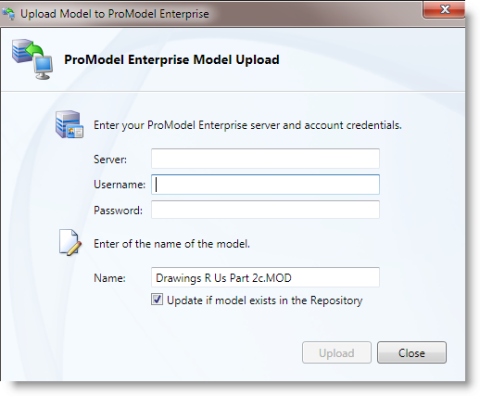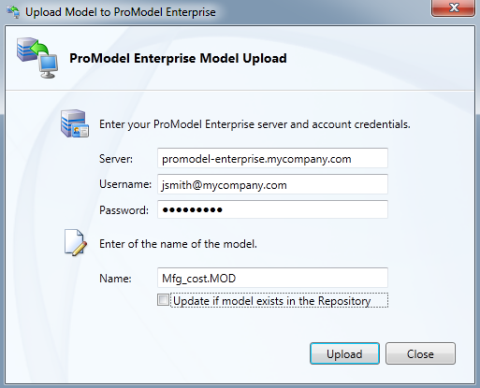Open topic with navigation
ProModel Enterprise Upload
ProModel Enterprise Upload
You can upload a model to ProModel Enterprise. Follow these steps:
- Click File and select Upload Model to ProModel Enterprise.

- The Upload dialog box appears.
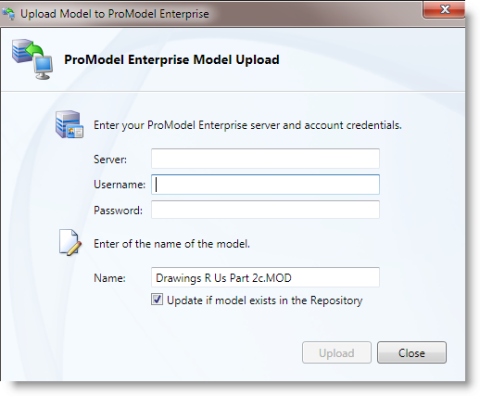
- Enter the Server URL where ProModel Enterprise resides.
- Enter your valid Username and Password.
- Enter the name of the model you wish to upload. It will automatically display the name of the model currently loaded.
- “Update if model exists in Repository” Click this box to update an existing model in ProModel Enterprise. Both models must have the same name.
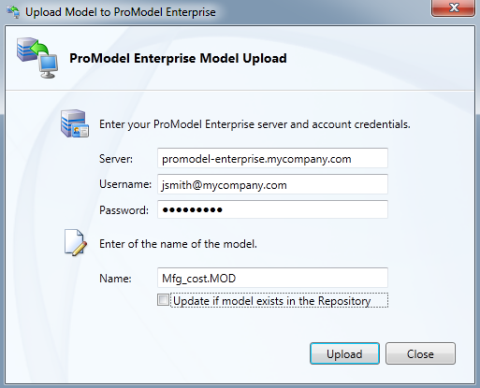
- Click Upload or Close.

|
© 2012 ProModel Corporation • 556 East Technology Avenue • Orem, UT 84097 • Support: 888-776-6633 • www.promodel.com |